Signed in as:
filler@godaddy.com
Signed in as:
filler@godaddy.com
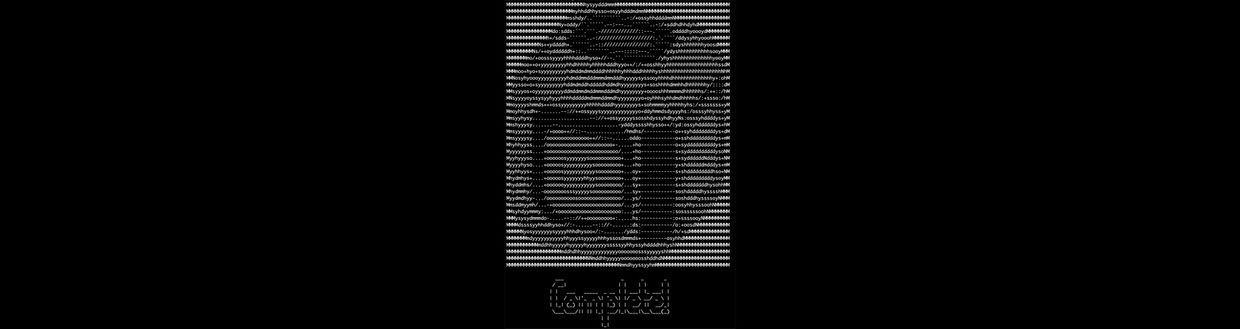
To help you get started growing crystals with CrystalGrower, we have recorded a series of video guides on our YouTube channel.
We use cookies to analyze website traffic and optimize your website experience. By accepting our use of cookies, your data will be aggregated with all other user data. Privacy Policy