Signed in as:
filler@godaddy.com
Signed in as:
filler@godaddy.com
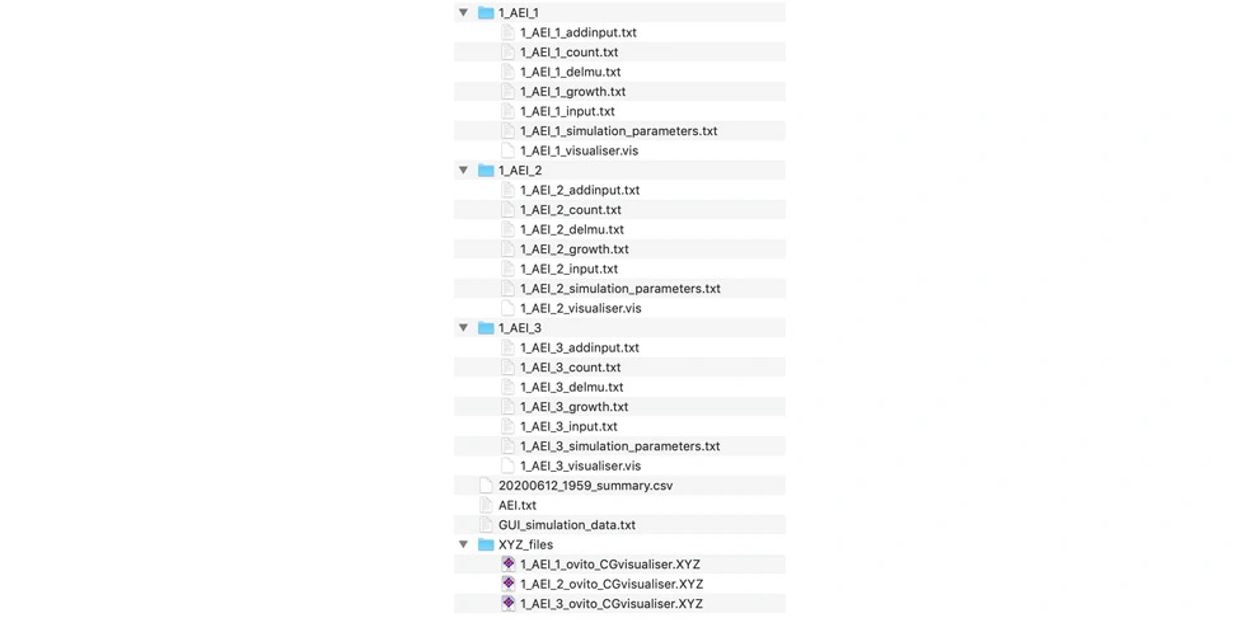
CrystalGrower outputs several files when a simulation is complete, with four different file extensions (.XYZ, .vis, .txt and .csv).
The following page discusses all files output by CrystalGrower.
The following files are used for visualisation of the simulated crystal.
In addition to visualisation data, CrystalGrower also outputs data in .txt format with useful information about parameters within the program. These outputs can be used to plot graphs, modify subsequent simulations or to study simulation results in greater detail.
CrystalGrower also outputs log data in .csv format with useful information about parameters used in previous simulations. These can be used as records to look up previously run simulations that gave interesting results.
To help you get started growing crystals with CrystalGrower, we have recorded a series of video guides on our YouTube channel.
We use cookies to analyze website traffic and optimize your website experience. By accepting our use of cookies, your data will be aggregated with all other user data. Privacy Policy